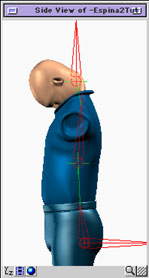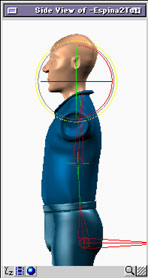|
|||||||
|
|
|||||||

|
Gustavo Muñoz website |
|
Size:
0 ko
Platform: Mac/PC |
|
infos: |
| Controling the Spine |
| The next is the head control. I know that the perfect setup would use just a single bone for every volume, and it´s easily doable with the tools in our hands if you don´t mind to loose this independent rotational behaviour we are looking for in this notes. I have tryed a lot of different solutions with no success in this matter, so if you can get it to work please drop me a litlle explanation... | |
The only working solution I have at this time is to animate the head with two different controlers, one for traslations and the other for rotations. As far as character animation is an always dificult task, and that our full rig will count with just a few controls, I think it´s a workable solution right now. Anyway, at the end we will need to adjust the same number of animation channels for the full head. After this short explanations we will take a look to other two posibilyties with just a single controler for the head. |
 |
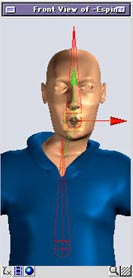 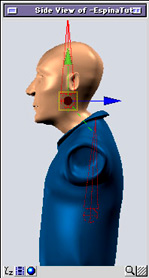 |
As far as the neck IK solver, "HEADTRANS", drives the geometry head bone, it´s traslation let´s us bend just the neck, moving the head but without affecting it´s rotation, enabling us to compund some subtle gestures, very usefull for expresive purposes. |
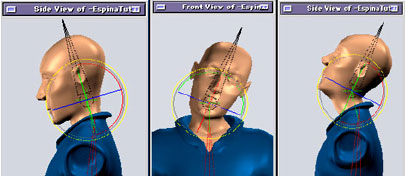 |
|
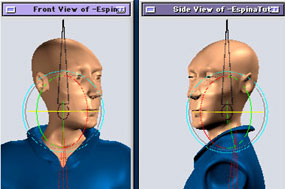 |
And since the "HEADTURN" controler has a position constraint to the "HEADTRANS" IK solver, it allows us to animate the orientation of the head, allways from it´s pivot point, and also without affecting neither the neck nor the torso´s own orientations. |
| And that´s all. Very simple stuff as you can see, but very usefull and efective from an animator point of view. Or almost from mine ;D
In the next section we will examine two other easy and workable solutions with just a head control, but none of which allows for the rotational independence we were looking for here. Anyway, it´s all a matter of preferences, just use what works better for you... |
|
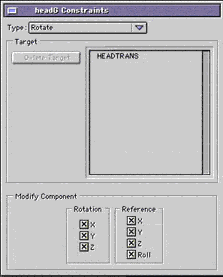 |
The first thing we can do is to change the rotation constraint of the head geometry bone, wich now must have the "HEADTRANS" as the target. We´ll delete the old and add the new one.
This way we have now only one controler for the head, the IK of the neck, which drives both his translation and his rotation. We can rename it "HEAD" and delete the old translation controler. |
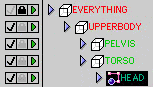 |
|
The first thing it happens is that the head turns 45 degrees to asume the default rotation of the IK solver. But that´s not a problem, since we can just rotate it - 45 degrees to get a neutral position again. |
|
| Again ready for animation, this solution has two drawbacks: the first is that you only have a thin green axys to grap and also to visualice the situation and rotation of the head. The second is that this way the rotation of the "TORSO" controler changes also the head orientation. |
|
| We can see here how it´s translation afects not just the torso area, but also moves the head, as usually needed. |
|
 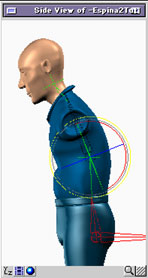 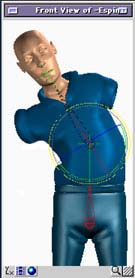 |
|
| Our last solution is a very similar one, but it almost has the little advantage of using a bone to control the head, instead of a thin IK solver: from our first setup again, we need just to make "HEADTURN" a child of "TORSO", parenting then the IK solver to the same "HEADTURN" bone. |
 |
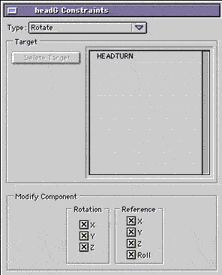 |
Now we only need to delete all the previous constraints, adding just a rotational one to the head geometry bone, with the controler "HEADTURN" as the target.
We can change their names again, and we can even hide the IK solver. |
 |
|
|
And it´s again ready for animation, but with the same limitations we tryed to avoid in our first rigs
Anyway, please, let me know if this has been of any help, or if you can get a better solution ;D |
 |
<< back | next >>
 |
|
|