
 |
|||||||
|
|
|||||||

| (US) ElectricImage |
| (US) 3DNY.com |
| (US) DV Garage |
| (US) Post Forum |
| (SP) Macuarium |
| (SP) EIU Spain |
| (JP) Studio Momo |
| (JP) Kagiba BBS |
| (US) ElectricImage |
| (US) 3DNY.com |
| (US) DV Garage |
| (US) 3D Buzz |
| (JP) Takashi Inoue |
| (SP) Eterae studio |
| (SP) Triade |
| (US) MForge Presets |
| For Universe Mac/win Kindly provided by Toby Thain at Telegraphics |
| Silo 1.2 review |
Written by Reuben Flounders
Edited by Robert Jan Kila

The 25th of may 2004 marked the return of EIAS, but also came the sad news that EI Modeler could no longer be developed. The good news is that EI Technology has teamed up with Nevercenter to bring the award winning Silo modeler to EIAS users at an incredibly low price.
Several months ago i decided to try Silo, i had never used a polygon modeler before so I followed the recommended tutorials, and within a few hours i realized how amazing this program is!!
So what can EIAS users expect, here's an overview and some of the highlights of Silo3D.
Subdivision surfaces and speed.
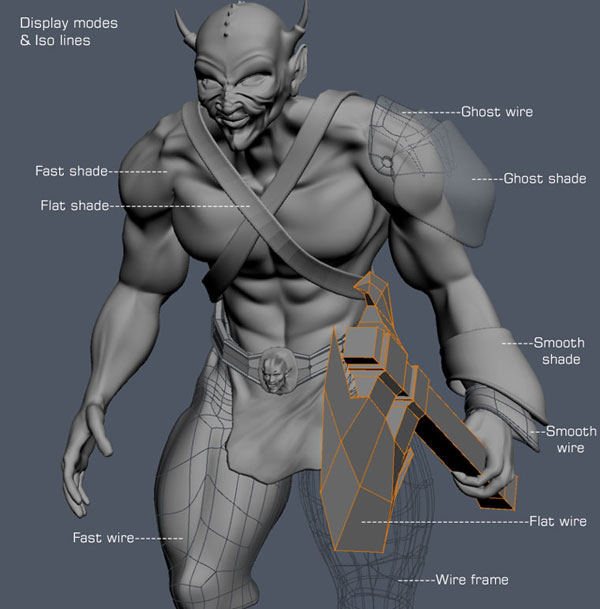
One of the first thing i noticed was the speed,you can subdivide and unsubdivided at any point in the creation process and its very fast.
This means that people who enjoyed Ubernurbs/mesh for its likeness to working with clay will be satisfied, but also the Iso line display mode gives the "appearance"of working directly on the mesh,this combined with the soft selection makes for a highly interactive and intuitive way of tweeking a model.
Partial subdivisions are useful for architectural design,allowing smooth curved surfaces in selected areas on a model, and also line segments can be subdivided, one interesting use for this is to create control points on a line, which can then be used with the lathe tool to create all kinds of shapes.
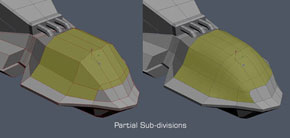 |
Finally, creased edges can be used to create shapes that combine smooth curves and hard edges, although at the time of writing, its not known whether EIAS can support this. |
Selection methods
There are a large number of ways to make editing selections, most of which allow you to work on very complex meshes easily and without having to hide parts of your model. The soft selection radius and falloff can be assigned to any key or best of all, the mouse wheel,this allows for "on the fly" adjustment and with visual falloff!, you can actually see your adjustments as you work, this is great for creating facial expressions.
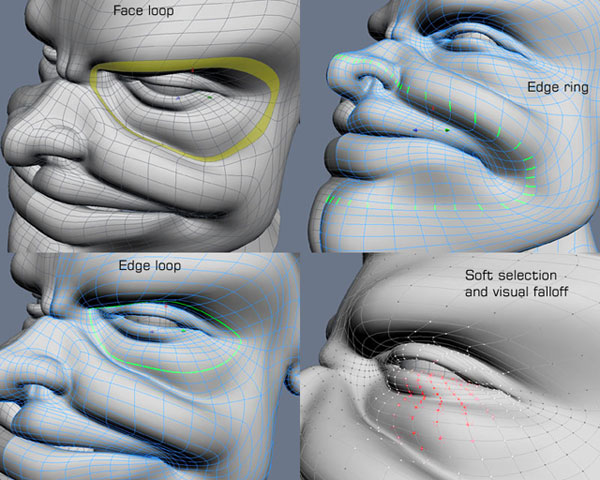
Instance Mirroring with seam constraint
| A great character modeling feature,this works much like Ubernurbs symmetry plane but without the limitations. Once you create a instance mirror you can add more geometry, extrude, bevel and any thing else you do is reflected in the mirror and the seam constraint feature keeps the two halves of the model firmly in place. There is a small procedure to follow when you've completed a model using Instance Mirroring which involves merging the two halves of the model together, but its a minor inconvenience to what is a very powerful tool. |
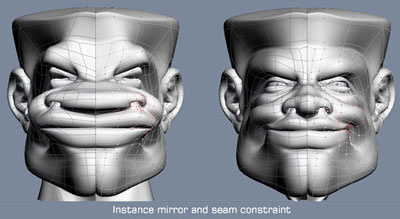 |
The tool box
There are some good polygon modeling tools, all of which can be use with subdivisions for example the split face loop and connect tool are used to "break up" and add detail to your mesh, the split tool allows drawing of edges anywhere on a mesh.
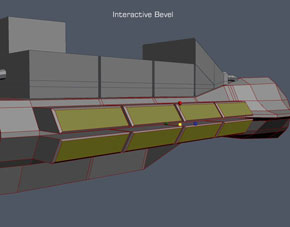 |
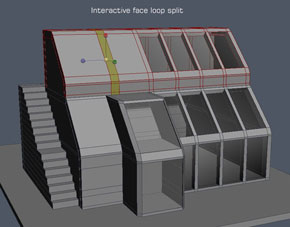 |
The append poly tool comes in very handy,for example when "patching" two objects together you'd select vertices on each model then "append" creates a polygon between the two objects. Some other tools of note, the shell tool, interactive bevel, extrusion along normals, path extrusions all of which work very well and without any big learning curve.
The Break tool allows you detach parts of your mesh which is most useful,for example creating windows in a building.
Finally there's the Booleans, we have subtract,combine and intersect, these work very well,although the resulting object will require some attention with the split or append poly tool, depending on what your doing.
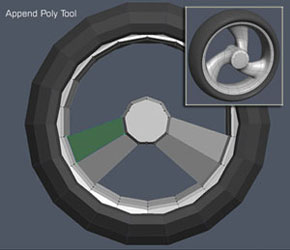 |
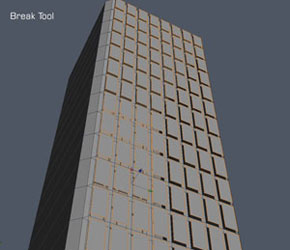 |
Customize it !
Silo allows massive customization of the user interface,keyboard shortcuts and mouse,the standard UI works well and shows of some of the cool features such as manipulator oriented buttons. You can even make your own icons and buttons to create your ultimate interface,then share creation with other Silo users.
As well as almost all functions being hotkey programmable, users of EI modeler will be happy to know the manipulator can be turned on or off, and xyz transformations set to the keys you wish.
The mouse can also be configured to suit the user, there are also presets to mimic some popular modeling applications.
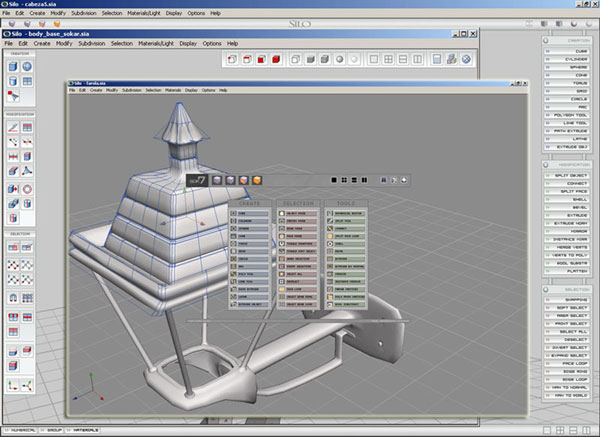
Odds and ends
There is a basic material editor for diffuse,specular,shininess,ambient and emissive and textures can also be loaded in and "auto mapped" to selected faces or objects,how well this will work with .Fact export, is as yet unknown, uv editing is said to be coming in the near future.
A numerical editor is provided, the primitives and some of the tools have numerical input, which is very useful. Snapping is also available in Silo, but at present, its rather weak in comparison to EI modeler's snapping tools. There's also some useful plugins and a development kit is available from Nevercenter.
Finally, the help file is about as basic as it gets, there's enough info, but I'd like to see some tutorials in there at some point.
Performance
Silo was found to be very stable, I have run it for 8+ hours constantly with no problems at all, although i did manage to crash it once doing a very complex boolean operation.
The screen redraws are very fast, and with the new fast shade mode, it "feels" around 2x faster than regular smooth shading, users should find very good performance with reasonably modern systems.
Conclusion
I found a huge sense of creative freedom with Silo,mostly due to its focus on selection methods,workflow and its customization features, which really allow any type user to adapt to it.
The standard interface and tool set are not so huge as to overwhelm beginners and new users, yet there's enough to get the job done.
Anyone looking for modeler with a specific use in mind, such as industrial design might want to look elsewhere, although there really is very little that can't be done in Silo, mainly because it allows for a range of different modeling techniques and the advanced Subdivision surfaces.
For most EIAS users, I think they'll find they can create more, faster and easier than ever before, and with the OSX version just around the corner, Mac users are in for a real treat - highly recommended.
Final notes
I hope this review gives a good insight into this great program,and some of the amazing features it has to offer. With the .Fact import/export well on the way and seemingly endless development possibilities {check out Nevercenter labs}, Silo looks set to become more compatible and integrated with EIAS than any other modeler currently available on the market.
Reuben Flounders.
Special thanks:
Tom Plewe and everyone at Nevercenter for their great work on Silo and SoKaR for his free interfaces, models and tutorials.
 |
|||||||||||||||||||
|