
 |
|||||||
|
|
|||||||

|
Matt Hoffman Electricimage.com |
|
Size:
680 ko
Platform: Mac/PC |
|
infos: |
| Diamond |
|
This project illustrates the material and rendering properties for a raytraced gemstone.
Before to start, download the Diamond.sit file and open the Diamond.prj file in Animator 5.0 |
 |
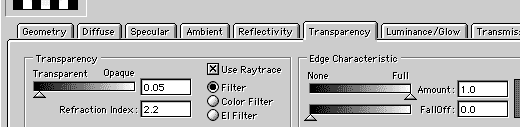
Go to the Reflectivity tab. The diamond is set to be 80% reflective.
This insures that rays that enter the diamond will bounce around inside and the the diamond will reflect the world around it. Note also the Use Raytrace checkbox is turned on for reflectivity.
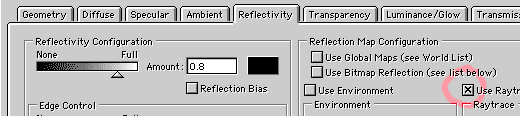
Go to the Luminance/Glow tab.
The glow mode is set to Glare and the glow color is white. The amount slider is set to 1.0.
Remember that the amount slider really acts like a threshold setting when the mode is Glare. Glare causes glow to be added only to regions whose intensity is at or above the threshold.
In our case, we want to add some extra white highlight to the hottest reflection and specular highlights.
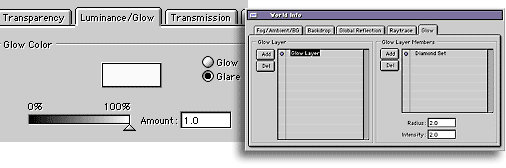
The Diamond has been added to a set. The glow parameters are set in the world object for this set.
The Diamond2.prj file has nearly indentical settings. The intensity of the lights were lowered and the Glare threshold was also lowered. You decide which you like better.
Matt Hoffman
 |