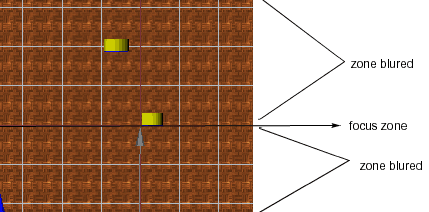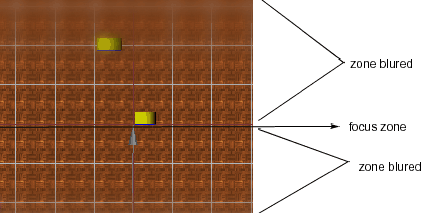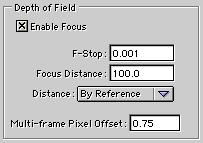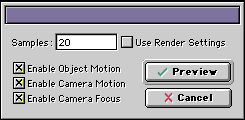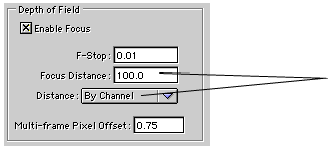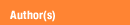 |
Luis Angel Díaz-Faes Santiago (CyberMODE)
website
|
|
|
|
Size:
0 ko
Platform:
Mac/PC
|
|
|
|
| Depth of field in Universe 4.0 |
| |
1) Create a simple scene, with 2 objects distributed over a plane

2) Now place the camera reference over the object you want in focus, as in the sample the “P” object
Look at the zone blured / focus zone / zone blured
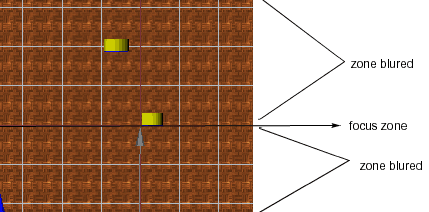
3) Let's imagine that we could see the Depth of Field from the top of our scene...
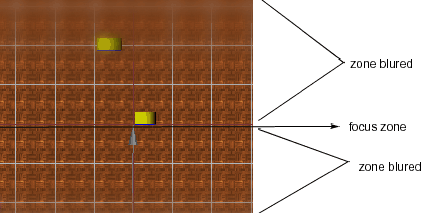
4) The next step is to activate the "Enable Focus" in the camera window
5) Let's start testing with a F-stop = 0.001
|
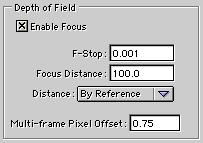 |
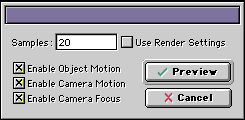 |
6) In the Camera preview do a alt+clik (on the “preview” button), and a new window opens...If the "Multi-Frame Render" option is disabled, just do it here. “Use Render Settings” (20 = multi-frames)
7) Do a snapshot...
|
 |
8) The render is too blured, but we can see that all is working.
9) Now raise the f-stop to 0.01 (The higher the F-Stop value is, the lesser will be the blur of the nearest objects).
|
10) Preview again...
This looks much better :)

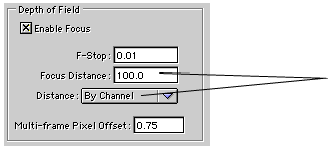 |
11) If you want to change the focus zone, simply move the camera reference or select “Distance By Channel” and modify the “Focus Distance”
FINISH!!!!!!!!!!!!!
Thanks to David, Matt, Manel y a todos los PlatterEI :) |
|
|
|
|